Key Purposes
- To end the conversation naturally with a final spoken message.
- To automatically generate or define a goodbye message using context.
- To trigger an SMS follow-up message that mirrors the call’s tone.
- To label and track call outcomes using tags for reporting or integration purposes.
- Call Summary: Generate comprehensive call summary.
- Outcome Tagging: Set custom outcome tags for analytics.
- Post-Call Actions: Trigger webhooks or data logging.
When to Use the End Call Block
Use this block in scenarios such as:- Wrapping up a completed interaction (e.g., after confirming an appointment or providing requested info).
- Ending failed or fallback paths (e.g., when no valid input is received).
- Closing flows after conditional routing, such as when eligibility or verification fails.
- Finishing conversations with a personalized or dynamic closing message.
Step-by-Step Configuration
Add the End Call Block
- In your flow builder, click the “+” icon at the point where you want to end the conversation.
- Under Flow Actions, select End Call.
-
The block will appear with a clear label and an icon representing a phone hang-up.
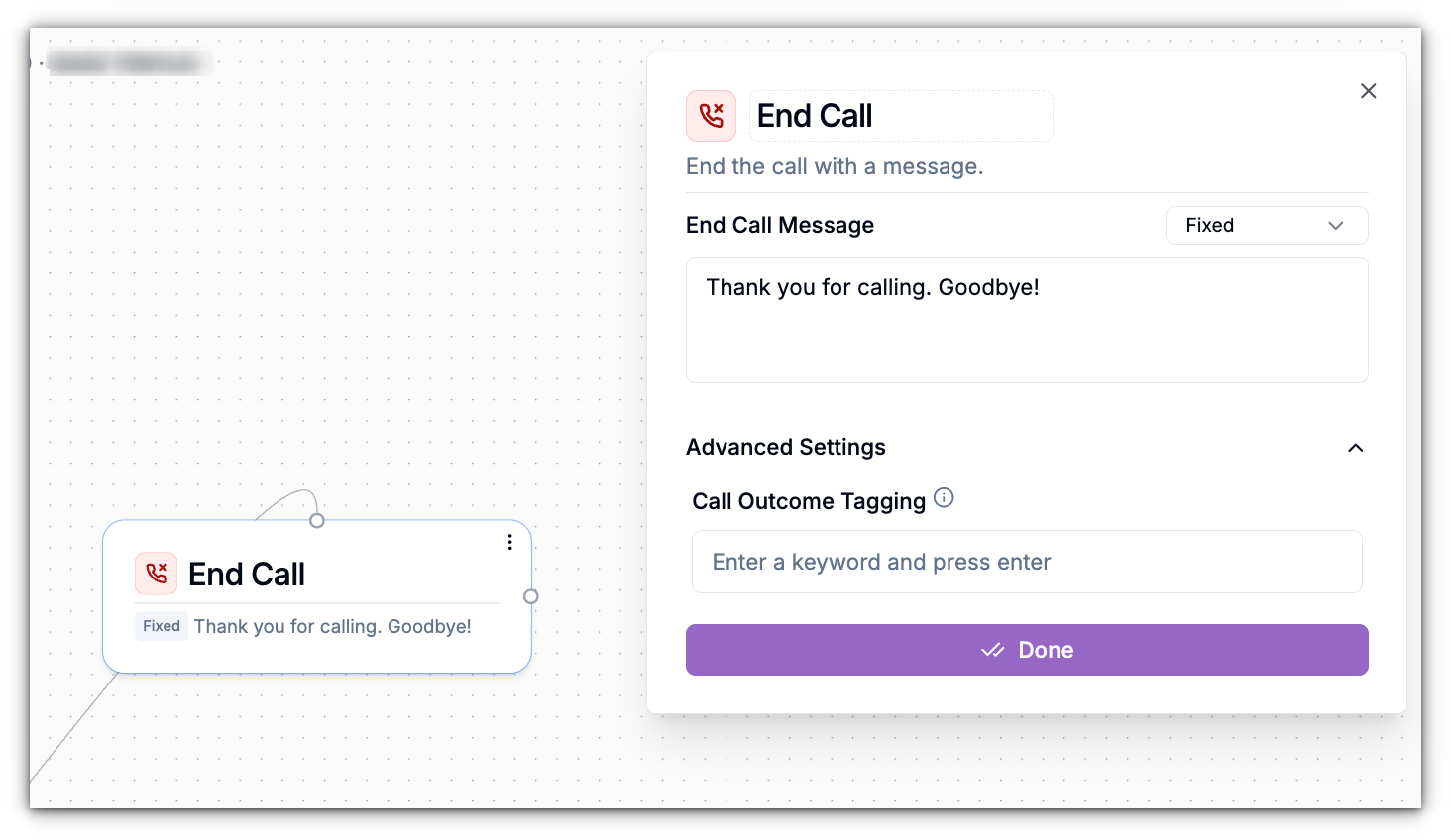
Configure the End Call Message
This message is the final thing your caller will hear before the call disconnects.You can choose from two modes:
Option 1: Promptable Message
- Use AI to generate a goodbye message automatically based on conversation context.
- The model analyzes what has been said and creates a natural, polite closing line.
-
Example prompt:
“Generate an appropriate goodbye message based on the conversation context to be spoken immediately before ending the call. The user will not say anything after you speak.”
Option 2: Fixed Message
- Write your own static closing line.
-
Example:
“Thank you for calling. Have a great day!”
Call Outcome Tagging
This allows you to tag the call with keywords that describe its result (e.g., completed, failed_verification, voicemail, no_response).Example usage:
completedlead_collectedsupport_ticket_closed

