Want to jump right in? Try out Phonely for completely free here.
Building an AI Agent in Phonely
Learn the concepts
Phonely combines a few different technologies together to create AI that accurately answers your phone. We have a few key components that make this happen.Plan your agent
If you know what you want done, we can almost guarantee we can automate it with Phonely. But like anything, a little planning will go a long way in making sure your agent does everything you need.
Build the call flow
Everything in Phonely is built in flows. Flows allow you to take your call scripts, connect them to tools and so much more.
Test, analyze, and scale
Call your agent instantly to test behavior. Learn how to get the most from review AI summaries, outcomes, and A/B testing your AI agent.
Let’s build your agent right now.
Building voice AI agents has never been easier. Get started in just a few simple steps to build the AI that can automate anything, repeatedly, every single time.Pick a voice
Choose from thousands of pre-built voices, import from leading providers, or clone a custom voice in minutes to match your brand.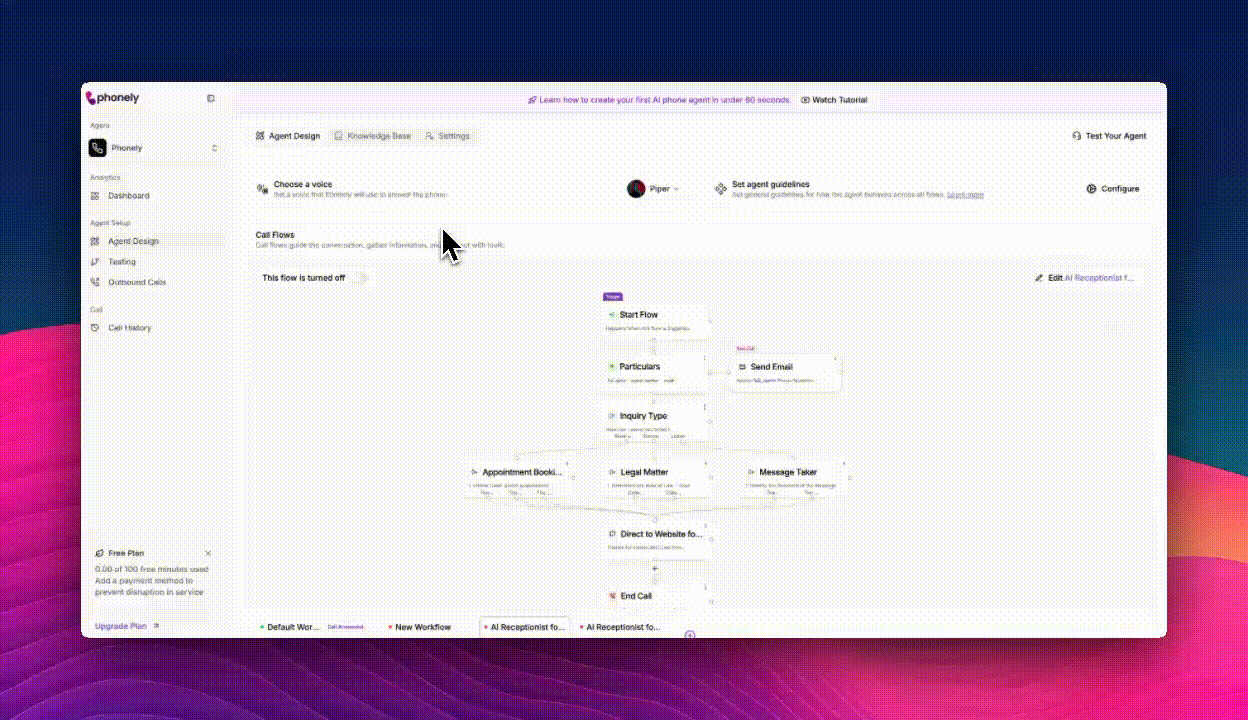
Add your knowledge
Upload FAQs, SOPs, and docs to the knowledge base.Phonely uses retrieval (RAG) to answer policy and product questions anywhere in the call.
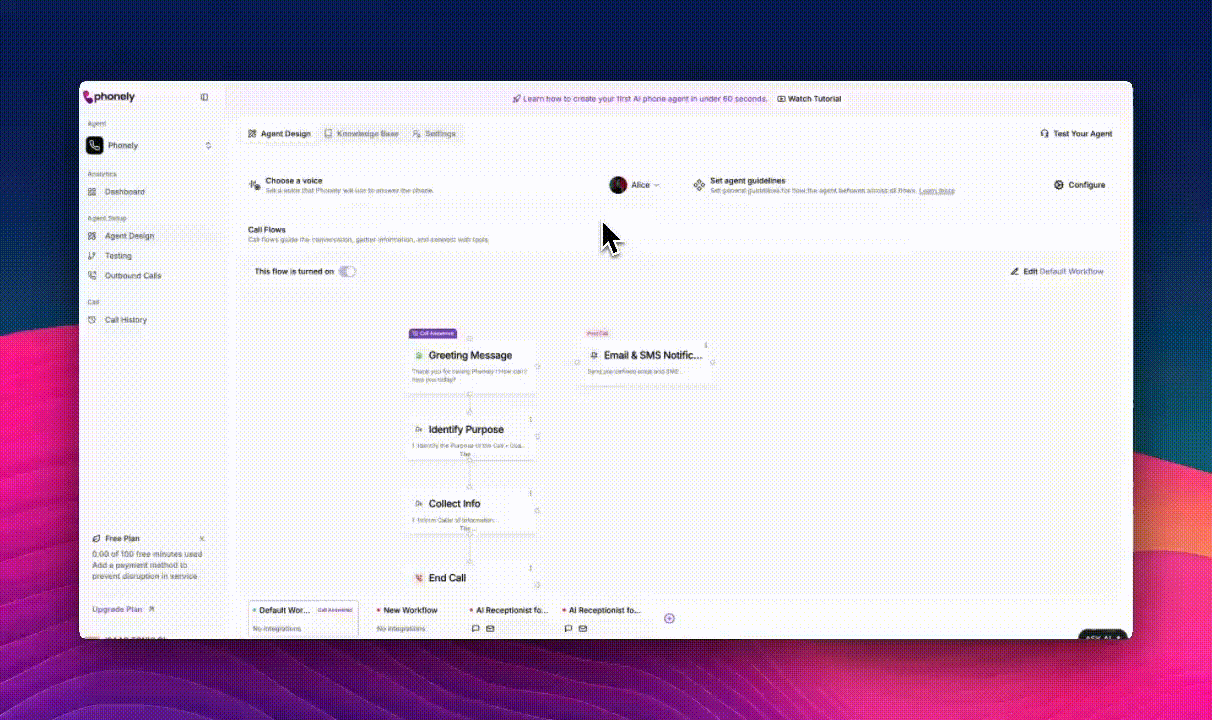
Design the flow
Use the visual Flow Builder to map greetings, questions, transfers, API calls, scheduling, and post-call actions. Learn best practices of flow building here.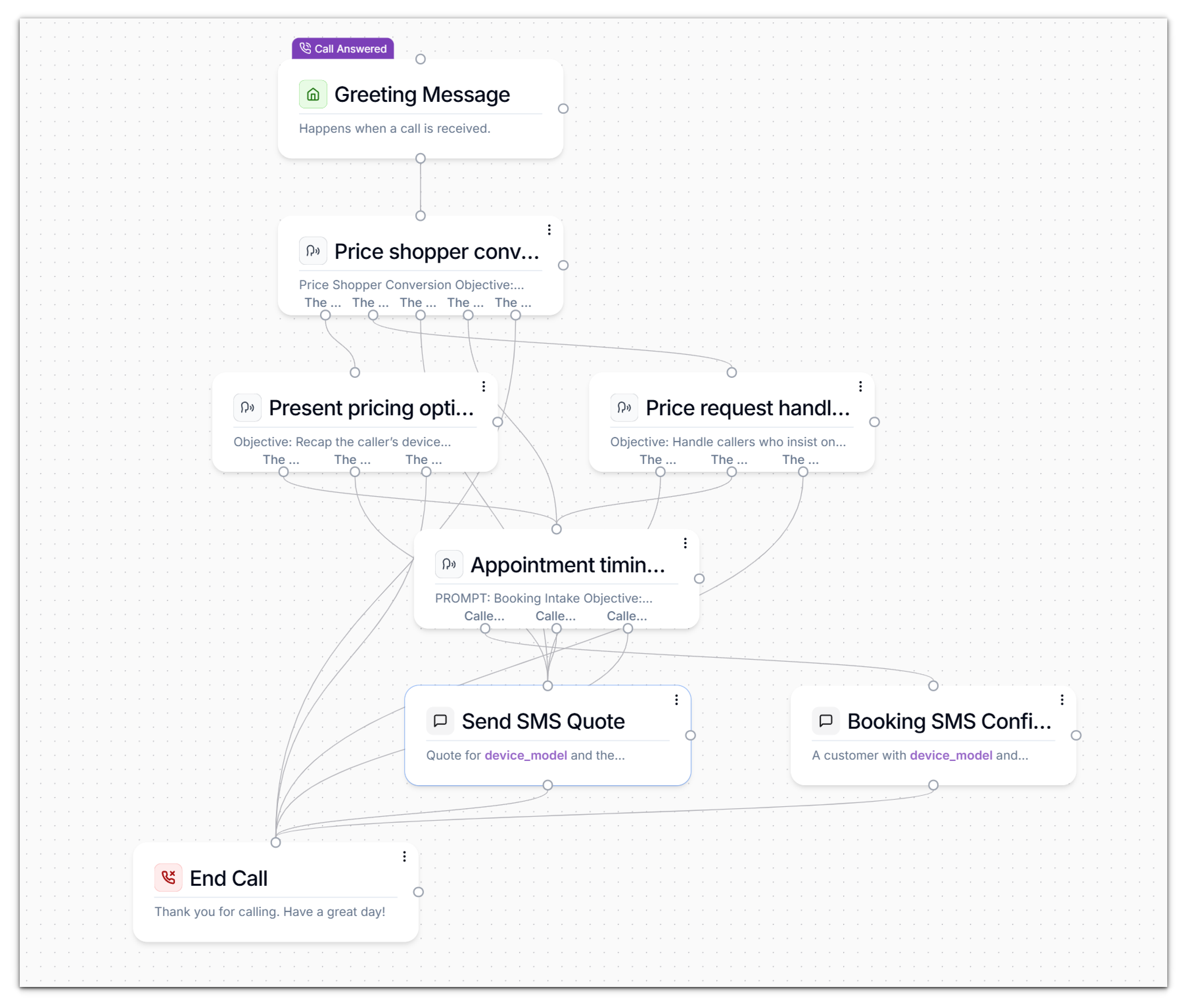
Capture variables
Define what to collect (e.g., name, DOB). Mark key fields required and confirm spelling.Use auto-gather to collect data exactly when the block needs it.

Transfer & escalate
Add warm transfers (with voicemail detection and fallback) or cold transfers.Route by intent, person, or department to keep every call moving toward resolution.

Integrate actions
Use pre-built integrations like Google Calendar, or call your APIs with the API Request block.Pass variables such as
@name and @dob dynamically.
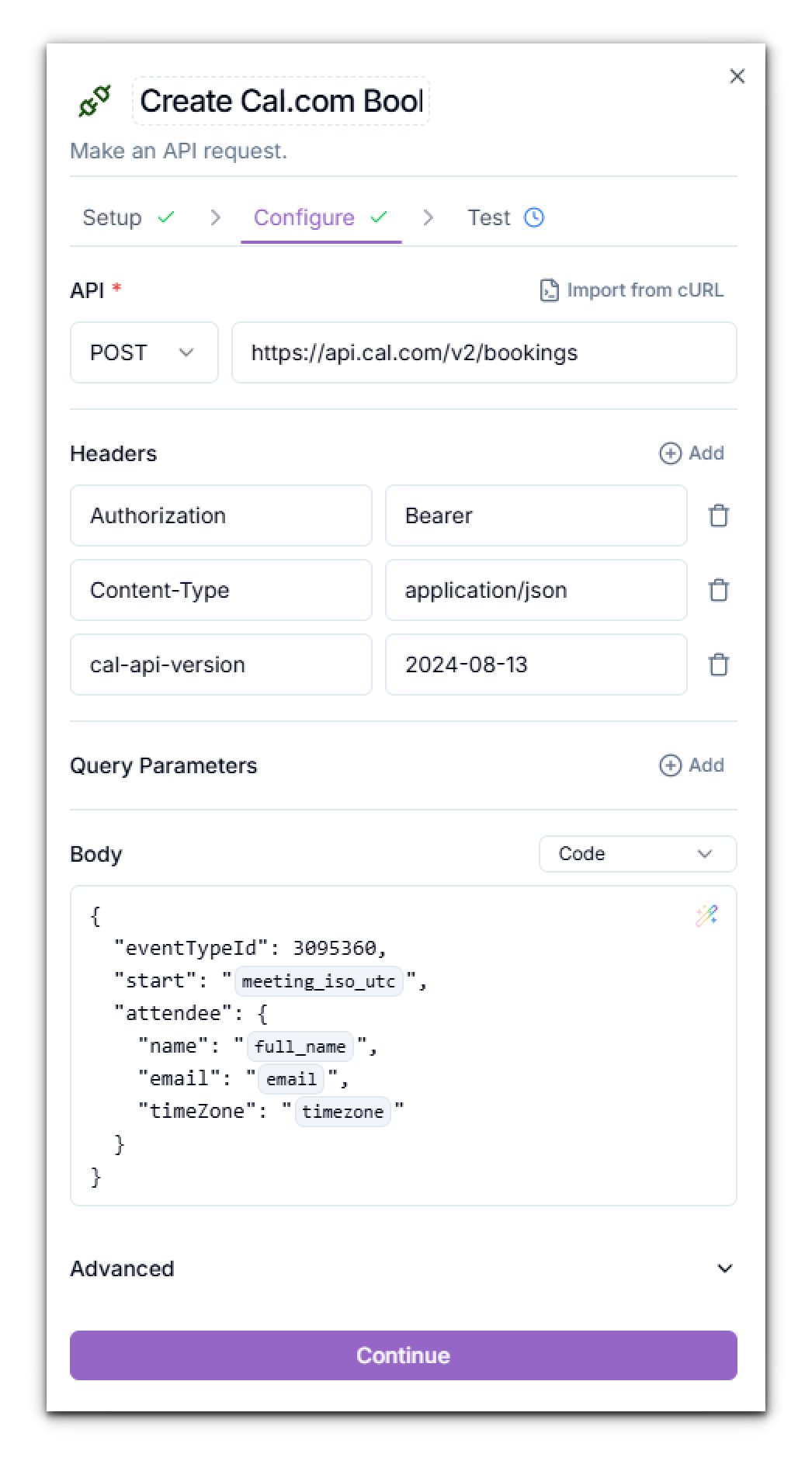
Publish & test
Click Publish, hit Test, or call your provisioned number to hear your agent live.Iterate fast and deploy instantly.
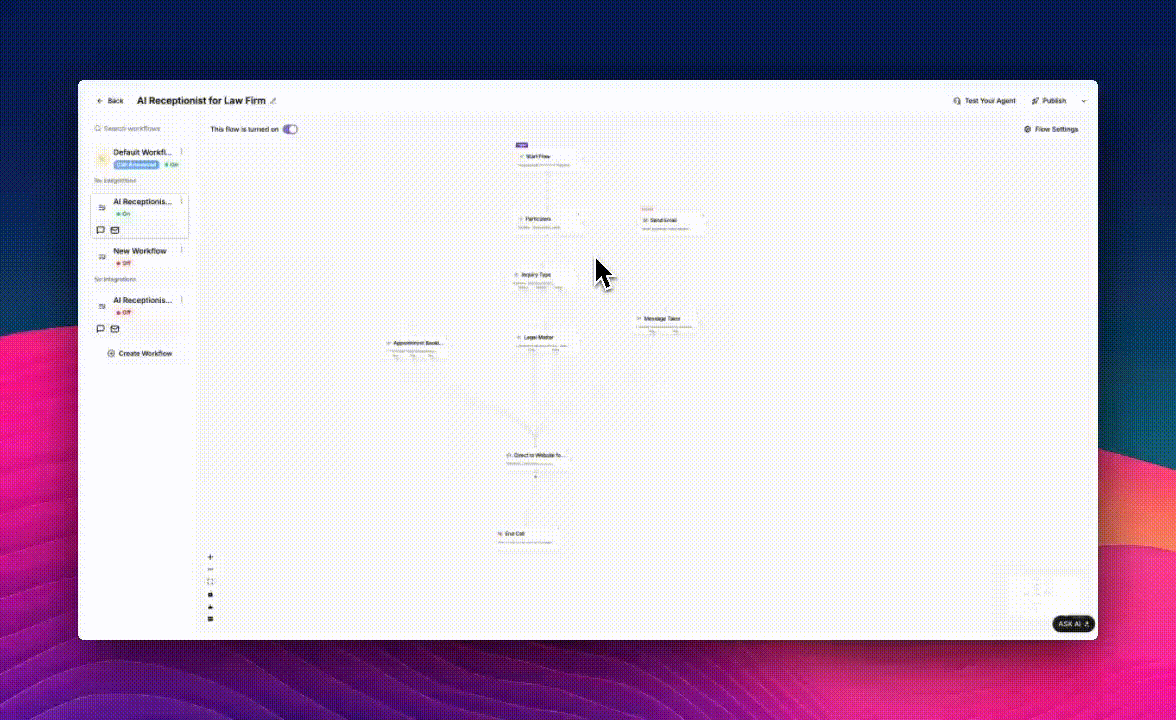
Up next
Learn the core concepts used to answer millions of calls by selecting one of the following components below.Learn about Flows
Learn how Phonely’s visual Flow Builder helps you define scripts, connect integrations, and automate your call logic.
Outbound Calling
Automate appointment reminders, reactivations, or follow-up calls using the same intuitive building blocks as inbound.
A/B Testing
Experiment with prompts, voices, or routing strategies and instantly roll out the winning configuration.
FAQ
How long does it take to build my first agent?
How long does it take to build my first agent?
Most users build a working voice agent in under 10 minutes using the Quick Start tutorial.
If you’re connecting integrations or APIs, expect another few minutes to authenticate and map variables.
If you’re connecting integrations or APIs, expect another few minutes to authenticate and map variables.
What if my business uses multiple software tools?
What if my business uses multiple software tools?
You can connect multiple integrations inside a single flow. For example, pull appointment data from Google Calendar, send confirmations via SMS, and log the interaction in HubSpot, all in one call.
Can I test my agent before deploying it?
Can I test my agent before deploying it?
Yes. Use the Test button on the agent design page or call your assigned Phonely number. You can hear the agent in real time, confirm it follows your call flows, and review analytics immediately after.
What if the AI gets something wrong on a call?
What if the AI gets something wrong on a call?
Check the Call History tab to view transcripts, summaries, and reasoning for every decision the AI made.
From there, you can retrain your flow or tweak prompts.
Each call is logged with topic, sentiment, and variable data for easy troubleshooting.
From there, you can retrain your flow or tweak prompts.
Each call is logged with topic, sentiment, and variable data for easy troubleshooting.
How do I connect my existing phone number?
How do I connect my existing phone number?
You can forward, port, or provision a new number with Phonely.
Most users forward their existing line to their Phonely number during setup to start testing immediately.
Most users forward their existing line to their Phonely number during setup to start testing immediately.

