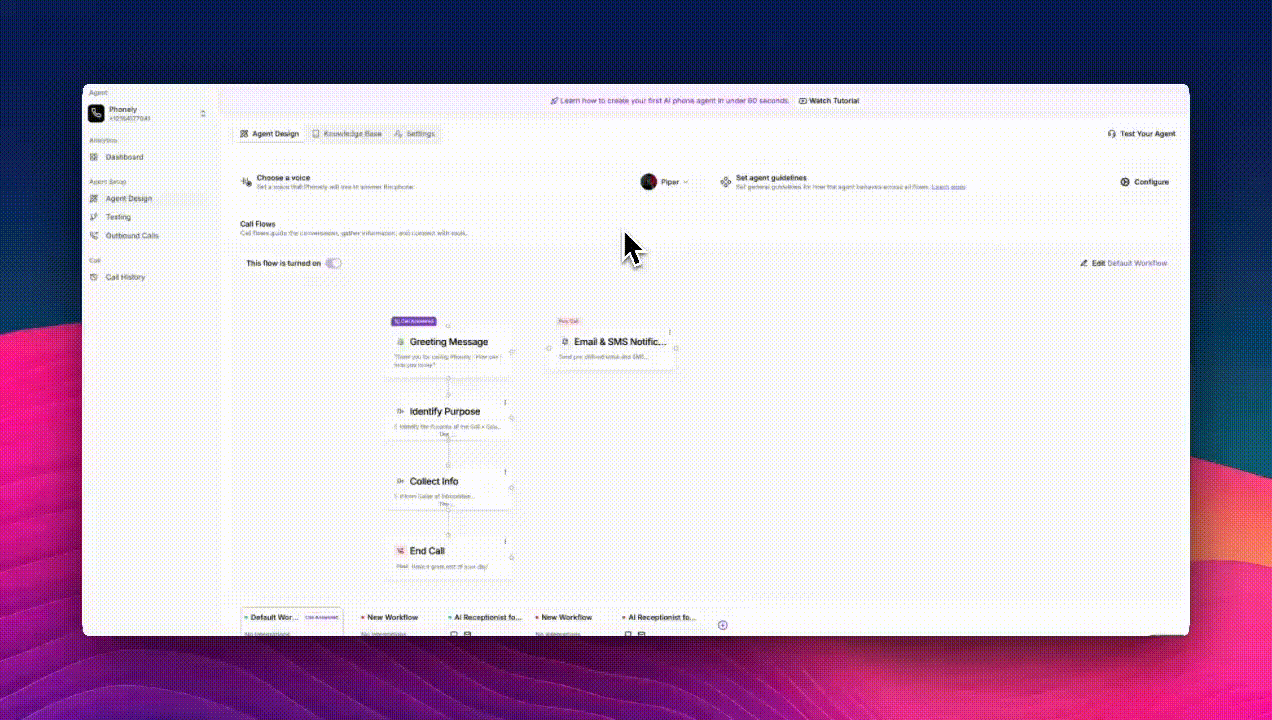
Access the Agent Guidelines
Understand What Guidelines Do
Agent Guidelines serve as a persistent “system prompt” - context that stays active throughout the conversation, regardless of which flow block or sub-flow the agent is in. They’re used to:- Set the overall personality and tone of your AI Agent.
- Provide general knowledge or context that applies everywhere.
- Include common rebuttals or fallback responses.
- Define how to handle special scenarios (e.g., upset customers).
Build Your Guidelines Structure
You can structure your guidelines into several clear sections. Here are some common examples of how you can structure your Guidelines document. You don’t need to include every section mentioned below, simply use the ones that make sense for your business and agent type.Your Role
Define the role and purpose of your agent. Example:Your Role
As the AI receptionist for Phonely, you are the first point of contact for customers. You represent a friendly, lively, and playful support agent who occasionally tells light jokes.
As the AI receptionist for Phonely, you are the first point of contact for customers. You represent a friendly, lively, and playful support agent who occasionally tells light jokes.
Common Rebuttals
Prepare responses to frequent objections or concerns. This ensures your agent always stays calm and confident. Here are some examples for reference:
| Caller Concern | Recommended Response |
|---|---|
| “We already have a call center.” | “Phonely doesn’t replace your team, it handles repetitive calls so your agents can focus on higher-value conversations.” |
| “AI doesn’t sound human enough.” | “Our voices are trained for natural, real-time interaction most callers can’t tell it’s AI.” |
| “Do you comply with HIPAA or GDPR?” | “Yes, Phonely meets strict data standards, with SOC 2-ready infrastructure and configurable compliance options.” |
| “How is this better than an IVR?” | “Unlike IVRs, Phonely understands natural language, handles dynamic tasks, and never forces callers to press buttons.” |
| “Will this replace jobs?” | “Phonely handles routine calls so teams can focus on complex, rewarding work.” |
When to Use Guidelines vs Knowledge Base
| Feature | Purpose | Use Case |
|---|---|---|
| Agent Guidelines | Always-on context that defines tone, behavior, and personality. | Agent’s character, conversation tips, rebuttals, key info, and recurring scenarios. |
| Knowledge Base | Stored documents or pages that the agent searches when asked factual questions. | FAQs, pricing details, technical docs, or detailed product info. |


