For businesses who answer over 2,000 calls per month, we provide white-glove onboarding and agent build-out!Talk to our team →
Save yourself hours in a few minutes
Before we jump into what to do lets set expectations.- AI can’t solve your problems, but you + AI can. Phonely can only do what it knows how to do. If it doesn’t know what you want from it, it can’t do it
- Getting your agent live takes minutes. Getting your agent to be your best employee will take time. Expect to spend 1-4 weeks working on iterations, and testing.
- Expect the same outcomes from an AI agent. DON’T expect the same interactions. Phonely isn’t a human, while we do everything in our power to make it be one, it will struggle with things humans get right, but it will be great at other things humans are bad at.
Phonely gets stacked up against call centers all the time. Almost always we’re able to match or outperform their human agen’ts performance at 70% cost reduction.
So how do we make AI agents that can truly handle 100% of calls?
Just like a person, your agent needs to be trained. You can do this by configuring the agent design page in Phonely’s dashboard to include all of the information about your business, software, etc. to build your agent. This knowledge base contains all of the information on how to do this, but first we still need a blueprint. Fortunately, with Phonely’s templates, we have taken a lot of the legwork out, and have probably built an AI agent for your use case that should need just a few minutes of tweaking! Check out the templates here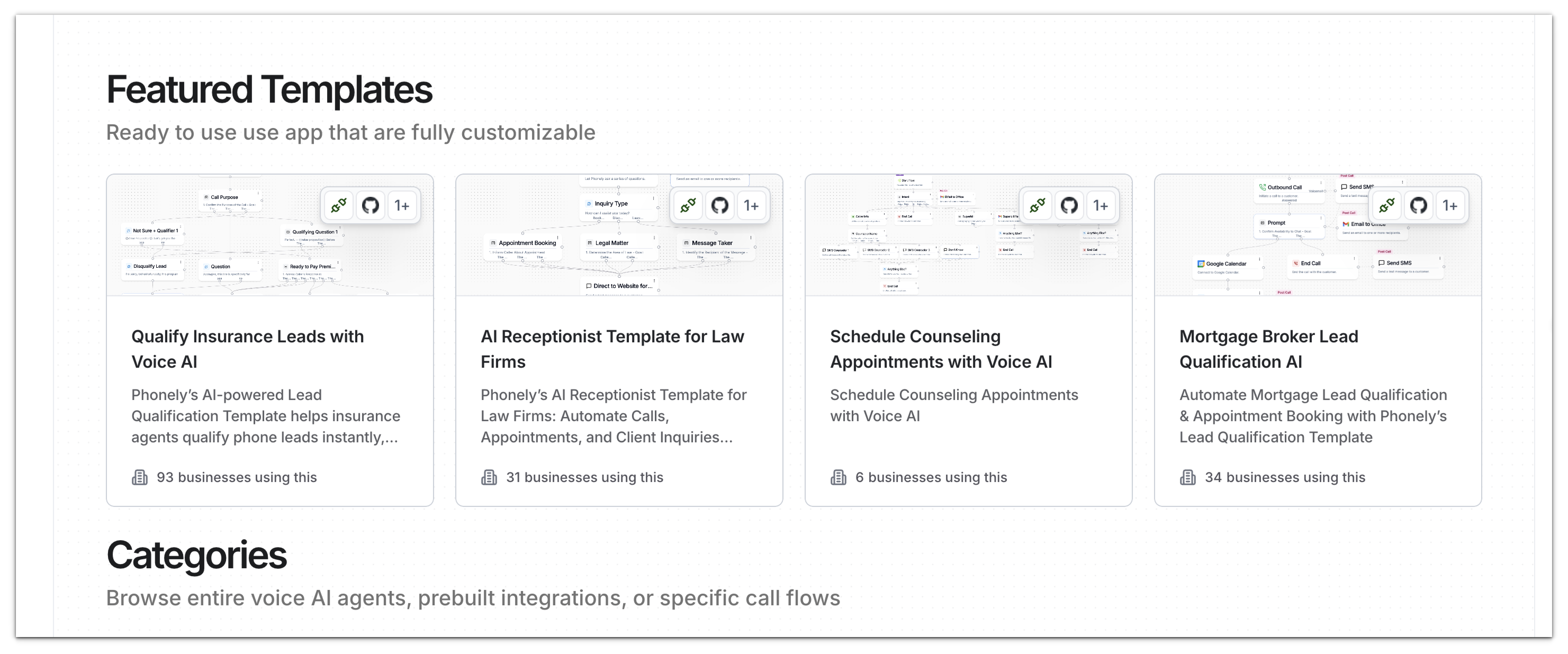
“If you can’t define a problem clearly, you can’t solve it effectively.”Think about what 80% of your calls are about, usually 1–3 key reasons (like appointment scheduling or rescheduling).
— Albert Einstein
Write down the questions your staff ask and the steps they take to complete the task. These will later become your workflow blocks. A helpful free softaware to build this out Mural.
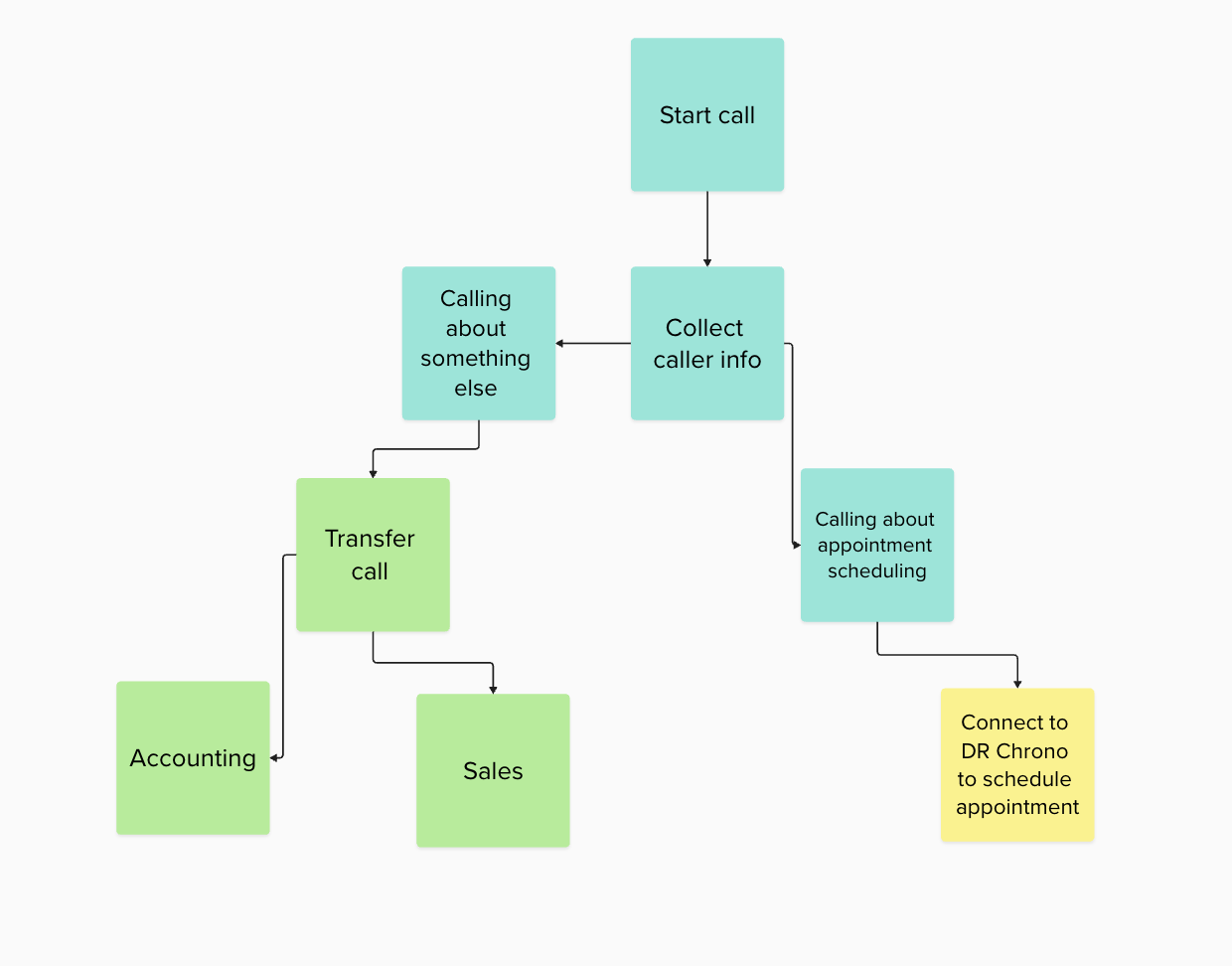
If you connect a website, it is handy to remove the unnecessary pages to prevent the AI from grabbing information that isn’t relevant
Next Steps
Pick a Template
Start with one of our pre-built voice agent templates designed for industries like healthcare, real estate, or insurance.
Browse templates →
Browse templates →
Customize Your Flow
Adjust prompts, voices, and routing in the Flow Builder.
Test and refine until your AI handles the majority of your use cases.
Test and refine until your AI handles the majority of your use cases.
Common Questions
Do I need technical skills to build an agent?
Do I need technical skills to build an agent?
Nope. Phonely’s Flow Builder lets you create production-ready voice agents with no code.
AI-assisted block generation handles most of the logic for you.
AI-assisted block generation handles most of the logic for you.
Can I integrate my CRM or scheduling software?
Can I integrate my CRM or scheduling software?
Yes. You can connect Google Calendar, HubSpot, Salesforce, or any system that supports API calls directly from the Flow Builder.
How do I train my agent to answer FAQs?
How do I train my agent to answer FAQs?
Upload your FAQs or connect your website to populate the Knowledge Base.
You can also update it anytime as your business evolves.
You can also update it anytime as your business evolves.
What if my AI doesn’t understand a customer?
What if my AI doesn’t understand a customer?
Phonely automatically escalates unclear calls via warm transfer or message capture, ensuring every lead or customer gets handled.

